

At Geraldine Primary School we encourage students in Year 4 - 6 to bring their own Chromebook to school, which allows them to explore new opportunities in their learning. This successful initiative that has been well-supported by students and their parents since 2018.
We believe BYOC captures current and future direction in primary education. This is reflected in the Digital Technologies Curriculum which was introduced to all schools in 2018.
Chromebooks are fast, easy to use, relatively cost-effective, safe and secure devices. As they have no moving parts, they are more resilient than laptops. They are becoming increasingly common in primary classrooms.
BYOC is not compulsory and there will still be an existing supply of Chromebooks and laptops for students to share in the classroom. We do though encourage parents to consider this as an option for their child, in order to provide them with their own Chromebook, which can be brought to school and taken home each day. If your child has their own Chromebook, it will be used only by them and will be locked away in their classroom when they are not in the room, e.g. lunchtimes, assemblies.
We strongly suggest that a 3-year warranty and insurance cover are obtained if you wish your child to have their own Chromebook. All Chromebooks need to come to school in a robust case.
Please visit the following portal for current recommended models:
We require the following specifications for a Chromebook:
Battery life: should last 5-8 hours to be able to get through the school day without recharging
Dual Band Wireless: 802.11 b/g/n (5.0 Ghz) – this allows a more stable connection to our network
RAM/Memory: 4GB or more, so that programmes can run quickly
Screen size: 11.6 inch
Insurance: the school cannot be responsible for damage or loss of electronic devices, so please make sure this is covered on your own policy. This can be an add on with any purchase through Cyclone. There is no excess on Cyclone’s insurance
Warranty: having a 3 year warranty is important as students who are using a device will want any faults fixed quickly.
A suitable hard carry case for transporting between home and school.
Auto Update policy - Chrome devices receive automatic updates until they reach their Update Expiration date. It may pay to check what this date is before you purchase.
Purchasing options
We have worked with our IT provider Cyclone to provide prices for Chromebooks. These can be accessed through the above portal for our school. Chromebooks are also able to be purchased through any computer retailer. Some retailers will try and sell devices that have Chrome on them, but are not actually Chromebooks.
Chromebooks are the only device that are able to be used at school.
| Will my child be required to share his / her Chromebook with other students? | In a word - no. As they are valuable items they will have sole use of them. |
| Will my child’s Chromebook be covered by the school’s insurance? | No it won’t - this will need to be arranged through your own provider. Chromebooks purchased through Cyclone have insurance as an optional extra, with no excess and a 3-year warranty as part of the purchase price. |
| Will my child be able to use their Chromebook during break times? | No. They will be locked away at these times and for assemblies etc. We currently have a ‘no unsupervised access’ policy at school and this will continue with the BYOC initiative. We believe that it is important for students to have a break from their in-class learning, socialise with others and be active. |
| What about the use of pens and exercise books? Will this continue? | We will continue to offer a balanced programme, which includes things like writing. This could be alternated between using the Chromebook and drafting a piece of writing in a book. It is likely that most maths work will be done in an exercise book. By having a Chromebook, children will be able to choose the best ‘tool’ for the job. We look closely at stationery requirements and endeavour to minimise these. |
| Is it compulsory for my child to have a Chromebook? | No it’s not, but we do recommend and encourage children in the designated years groups to do so, in order to take advantage of this opportunity. |
| Why is BYOC just for Year 4-6's? | We believe that this is an appropriate age for children to be learning and understanding about doing their work safely in an online environment. |
| When is the best time to buy a Chromebook for my child who will be in Year 4 next year. | They can be purchased anytime. Our IT support provider, Cyclone experience a higher number of orders between November and February and delivery time may lengthen over this period. |
| How can I set my child's Chromebook up? | The school will have a set up day at the end of the holidays in late January. A technician and staff will be on hand to assist with setting up Chromebooks ready for the school year. Students will be issued with a school username and password. |
Parents, please support our local businesses







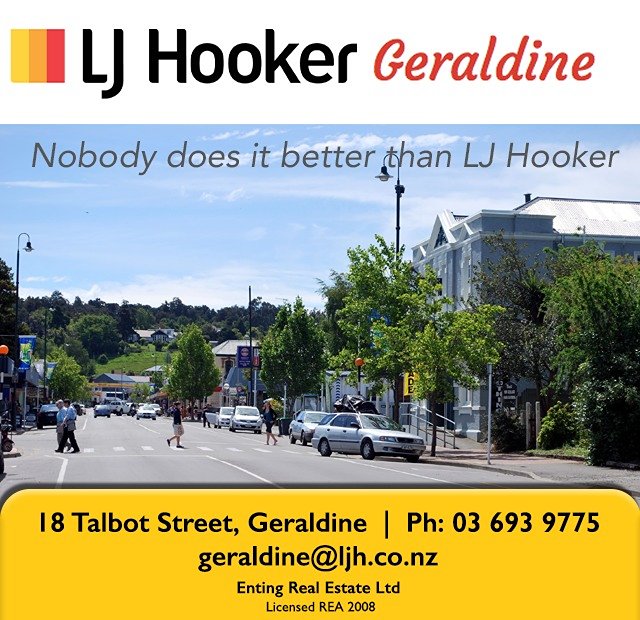

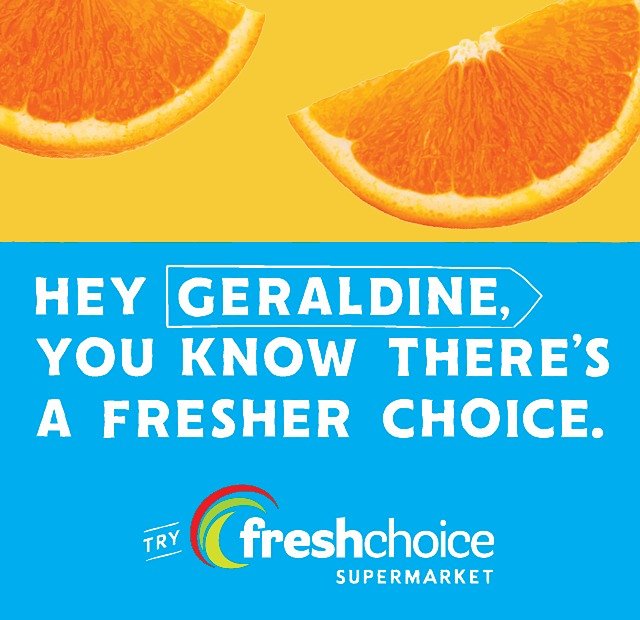



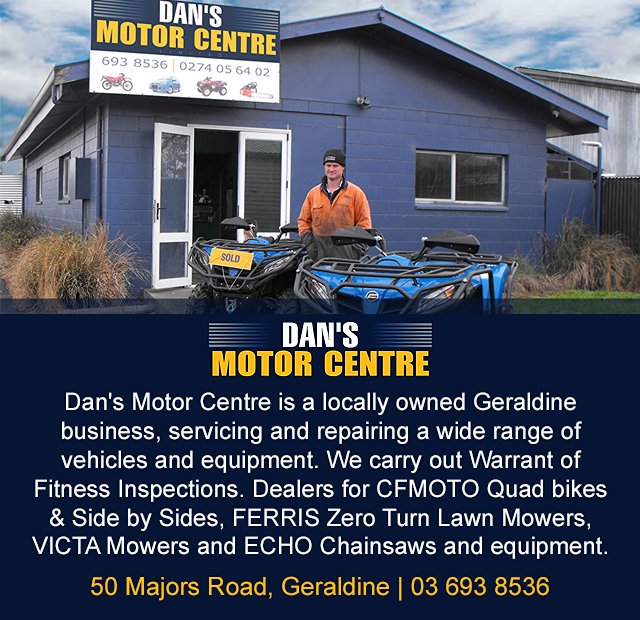

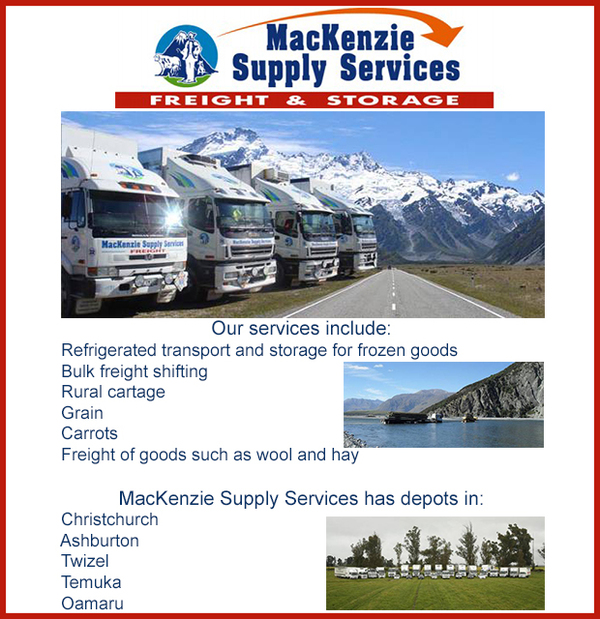



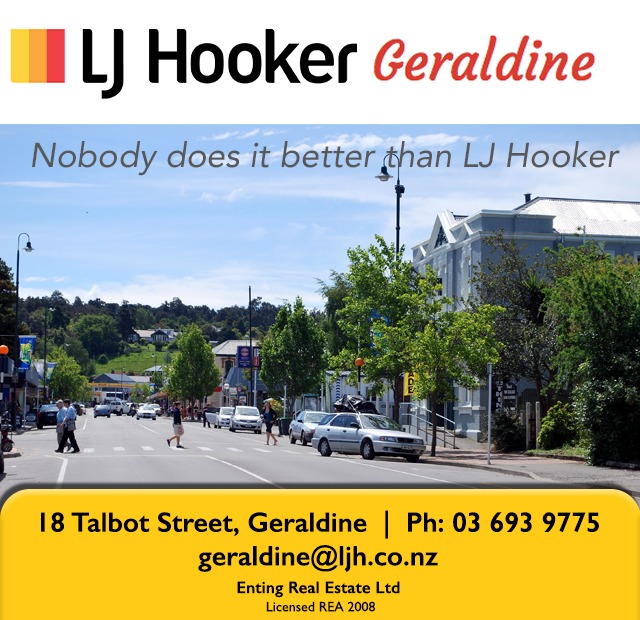
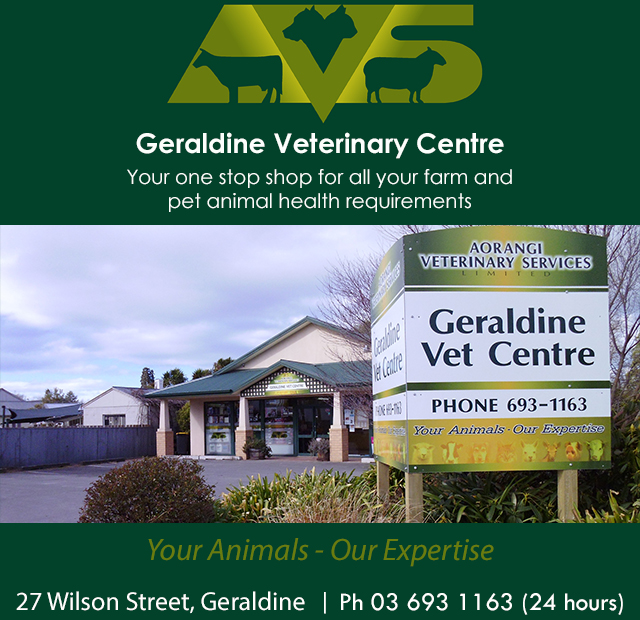








Call Direct
Send Email
Visit Website

Call Direct
Send Email
Visit Website

Call Direct
Send Email
Visit Website

Call Direct
Send Email
Visit Website

Call Direct
Send Email
Visit Website

Call Direct
Send Email
Visit Website

Call Direct
Send Email
Visit Website
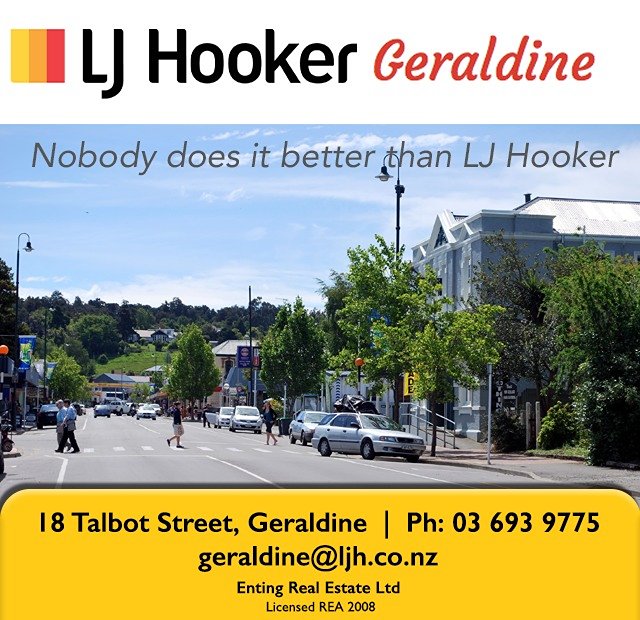
Call Direct
Send Email
Visit Website

Call Direct
Send Email
Visit Website
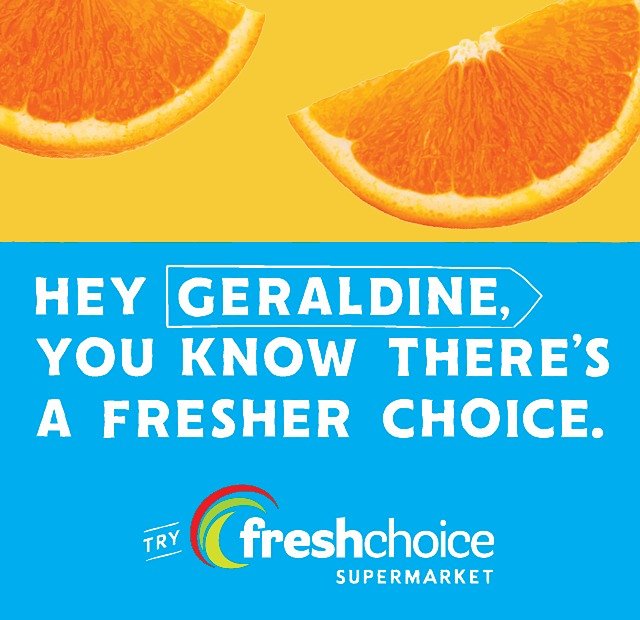
Call Direct
Send Email
Visit Website

Call Direct
Send Email
Visit Website

Call Direct
Send Email
Visit Website

Call Direct
Send Email
Visit Website
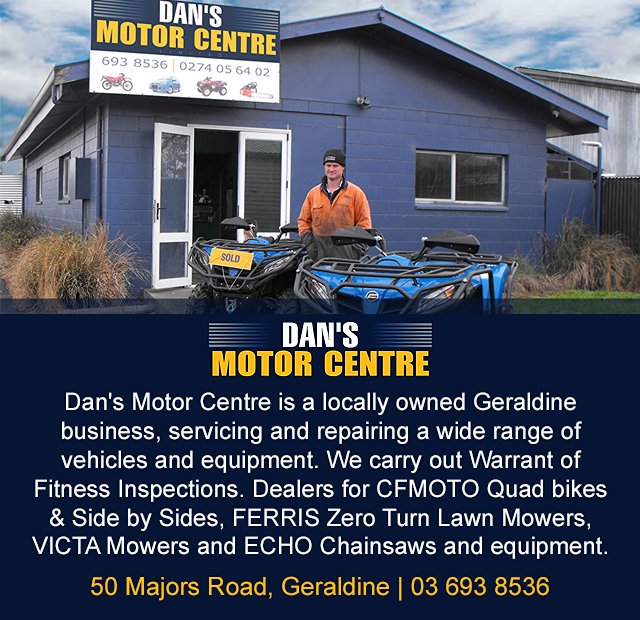
Call Direct
Visit Website

Call Direct
Send Email
Visit Website
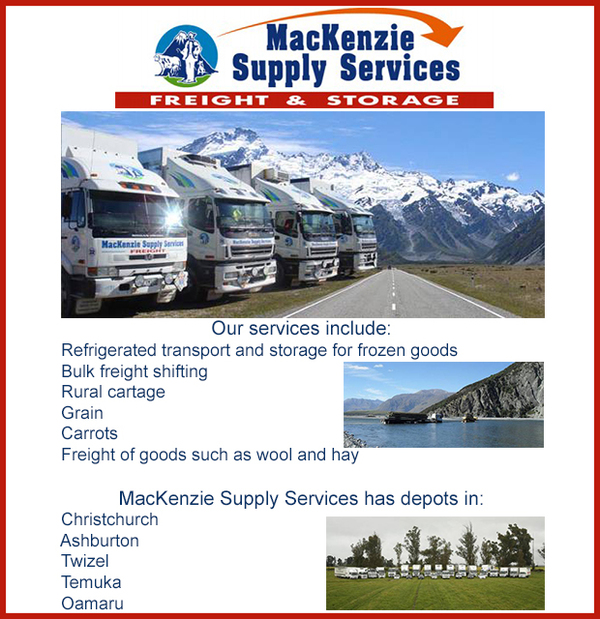
Call Direct
Send Email
Visit Website

Call Direct
Send Email
Visit Website

Call Direct
Send Email
Visit Website

Call Direct
Send Email
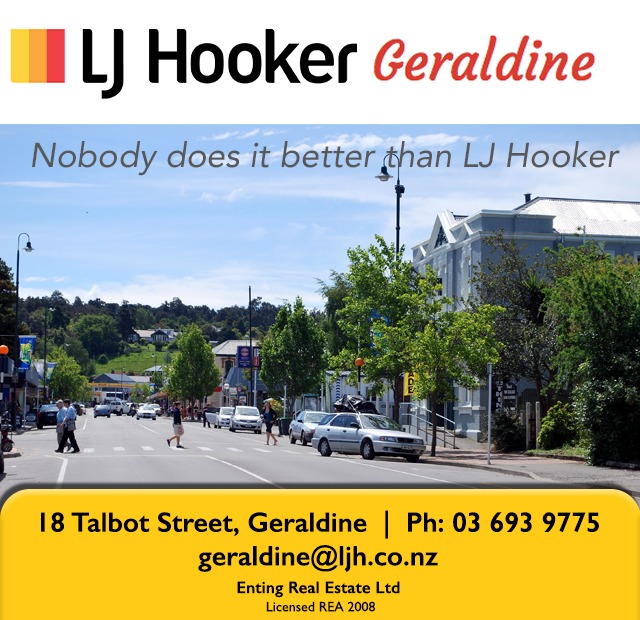
Call Direct
Send Email
Visit Website
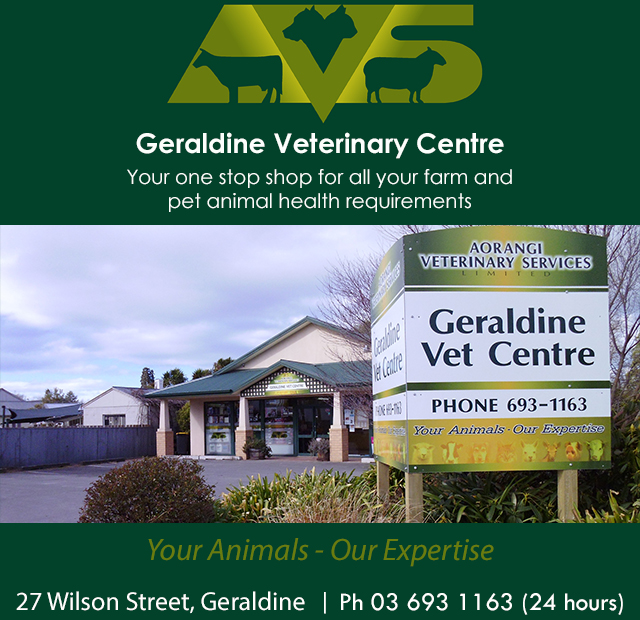
Call Direct
Send Email
Visit Website

Call Direct
Send Email
Visit Website

Call Direct
Send Email
Visit Website

Call Direct
Send Email
Visit Website

Call Direct
Visit Website

Call Direct
Send Email
Visit Website

Call Direct
Send Email
Visit Website

Call Direct
Send Email
Visit Website

Scan this code to download the app
Download our Skool Loop App, a simple and free download. In Google Play & App Store search ‘Skool Loop’ and choose our school once installed.
